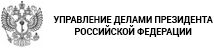Connection of organization to the resources of the Presidential Library (remote access center – RAC) provides full access to electronic collections via the internet. It gives the opportunity to employees and guests of organization to use resources online.
The connection is free of charge.
The connection requires:
- A personal computer with internet access;
- An agreement for connection.
To reconnect the remote access center (RAC) of your organization with the resources of the Presidential Library, please follow these steps:
1.Read the technical requirements for connecting your RAC to the Presidential Library's resources.
2. Register as a legal entity on the Presidential Library's internet portal (http://www.prlib.ru/en).
It is recommended to use your organization's official email address (structural unit or branch) for this account. This account will serve as the operator account for the RAC you are creating.
3. Complete the questionnaire for creating a RAC within your registered account.
On page 2 of this questionnaire, attach a scanned copy of the relevant agreement signed from organization (download the form of an agreement).
4. After submitting the application, wait for confirmation. You will receive instructions on how to set up your workspaces via the email address you provided during registration.
5. The original copy of the signed contract must be sent to the Presidential Library at the address of the General Director in two copies.
Please note that questionnaires without a scanned contract signed will not be processed.