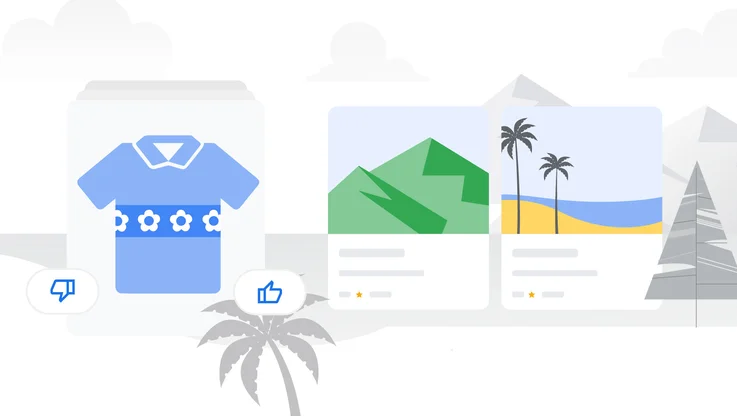Get more personalized shopping options with these Google tools

People shop on Google more than a billion times a day.1 And thanks to the Shopping Graph, they see billions of products in their results — more than 45 billion,2 actually — that are constantly being refreshed. In fact, every hour, more than 2 billion listings are updated with the latest information, including pricing, in-stock availability and shipping details.3 So whether you’re looking for a specialty notepad from Japan, a monogrammed handbag from Paris or just a hammer from your local hardware store, the Shopping Graph can help you find it in just a few clicks.
With that many options, we’re focused on making it easy to find exactly what you like. Here are a few ways you can have a more personalized shopping experience on Google.
1. Rate styles to discover more of what you like
We’ve started rolling out a new feature to help you get more personalized results in some of our most popular shopping categories. Starting with signed-in U.S. shoppers using mobile browsers and the Google app, when you search for certain apparel, shoes or accessories items — like “straw tote bags” or “men’s polo shirts” — you’ll see a section labeled “style recommendations.” There, you can rate options with a thumbs up or thumbs down, or a simple swipe right or left, and instantly see personalized results.
If you haven’t quite found what you want (or you just want to keep going), we’ll give you the option to rate more items and instantly see another set of results. We’ll remember your preferences for next time, too. So when you’re looking for, say, men’s polo shirts again, you’ll see personalized style recommendations based on what you liked in the past and products you interacted with.
If you made a mistake with your rating or don’t want to see personalized shopping results, you can easily manage your preferences: Just tap the three dots next to the "Get style recommendations" section and look for personalization options in the “About this result” panel.
2. See more from your favorite brands
You can also specify what brands you like. U.S. shoppers searching for apparel, shoes or accessories on mobile browsers, desktop or in the Google app can select brands they’d like to see more of while shopping with Google. Once you’ve selected them, you’ll see options from those brands right away. Tap the three dots next to the "Popular from your favorite brands" section and look for personalization options in the “About this result” panel to manage your preferences.
3. Bring your vision to life with image generation
20% of apparel shopping queries on Google have five words or more,4 which may mean that people have a very specific idea in mind when they’re shopping for clothes. Descriptions people use can also vary. For instance, someone might call something boxy, while another might call it oversized.
We developed AI image generation for shopping so you can shop for apparel styles similar to whatever you had in mind. Say you want a new spring jacket, but haven’t found the right match. After searching for your query — like “colorful quilted spring jacket” — tap “Generate images” to see photorealistic images that match your vision. Once you’ve found one you like, just click it and scroll to see shoppable options. Anyone in the U.S. who has opted into Search Generative Experience (SGE) within Search Labs can access this experiment on the Google app or mobile browsers.
4. Virtually try it on
Even when you’ve found a style you like, you might want that extra assurance it’s going to look just right on you. That’s where our virtual try-on (VTO) tool comes into play. In the U.S. on desktop, mobile or the Google app, just look for the “try-on” icon in shopping results for men’s or women’s tops. You’ll see what that top looks like on a diverse set of real models ranging in size from XXS-4XL — including how it would drape, fold or form wrinkles and shadows on the model. VTO is also helpful for brands: After engaging with VTO imagery, shoppers are more likely to click out to retailers’ sites to potentially buy.5
No two shoppers are alike, which is why we’re designing the shopping experience on Google so it’s tailored to you. Look out for more personalized experiences to help you find and shop for what you love.