Setting up a parental guidance lock is the best way to control what younger people have access to on the BBC Sounds website. The parental guidance lock will restrict access to programmes which display a guidance warning to ensure younger audiences can’t listen to inappropriate content.
If a programme has been flagged with guidance, it will feature a clear label and a ‘G’ symbol.
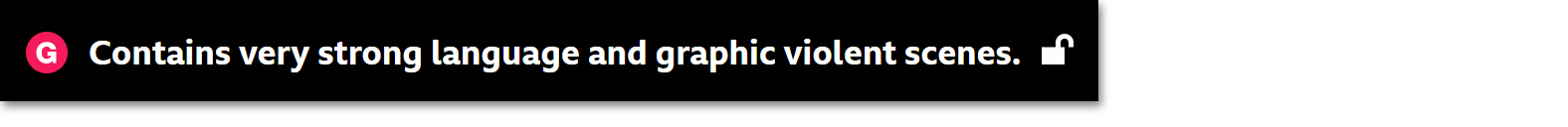
How do I set up the parental guidance lock?
To set the parental guidance lock on the BBC Sounds website:
- Head to the Parental Controls page for BBC iPlayer
- Select 'Turn on PG lock'
- Enter a 4-digit PIN that you will remember
- Select 'Activate'
The parental guidance lock is not yet available on the BBC Sounds app.
How do I remove the parental guidance lock?
To deactivate the parental guidance lock on the BBC Sounds website:
- Head to the Parental Controls page for BBC iPlayer
- Select 'Turn off PG lock'
- Enter your 4-digit PIN
- Select 'Unlock'
Forgotten your parental guidance PIN?
You'll have to clear the cache on your internet browser to remove the lock, as it's saved as a cookie on your browser. For advice on how to clear the cache on your internet browser, check our How do I clear the cache? page.