To use the pop-out Radioplayer console to listen live:
- Start playing a live stream from the BBC Sounds homepage
- Select Pop-out player at the bottom right corner of the playback area
This will open a new mini window and start playback in the pop-out Radioplayer console. On Firefox and Safari, you will need to manually press play in the console.
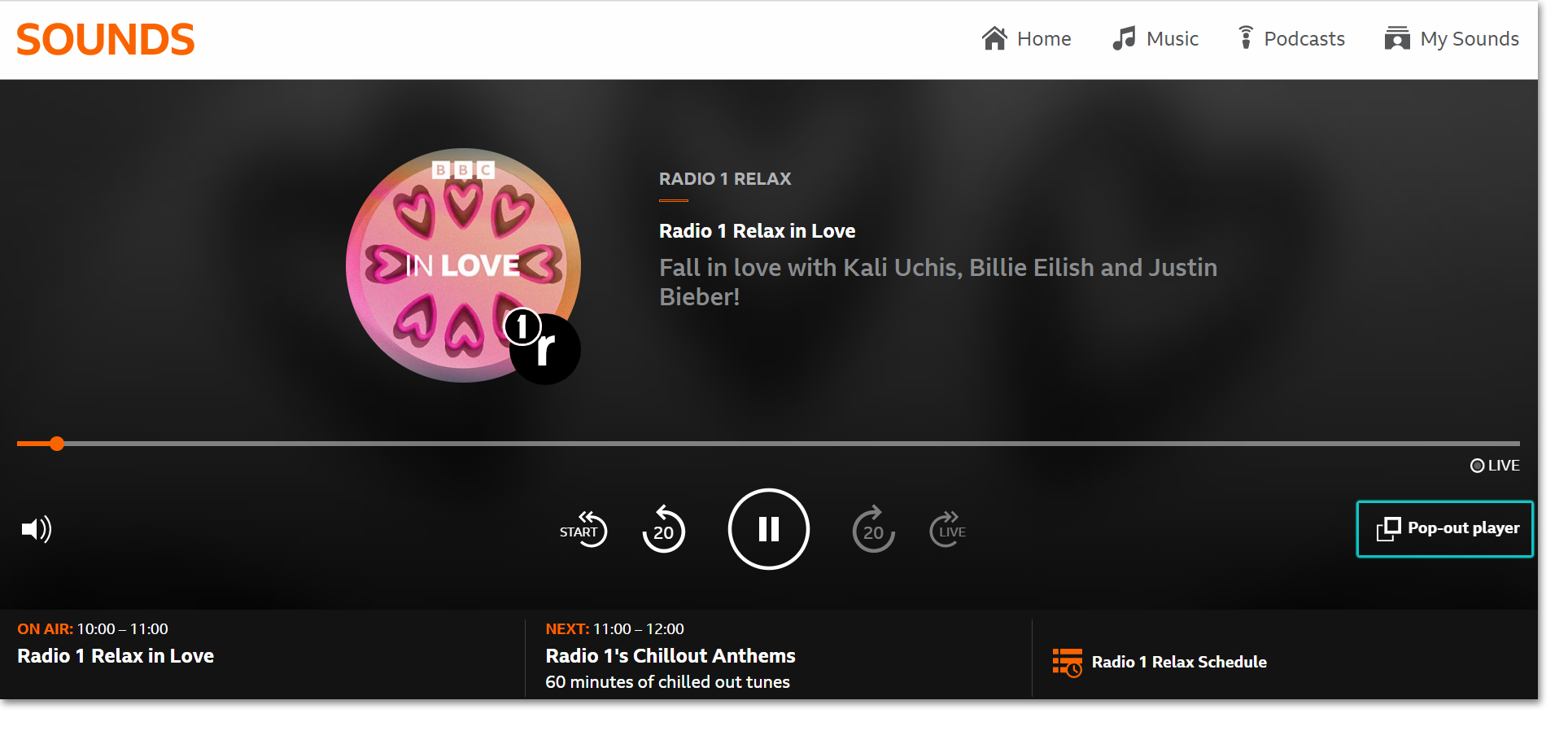
To close the pop-out player, click the 'x' on the top right. This will close the browser window.